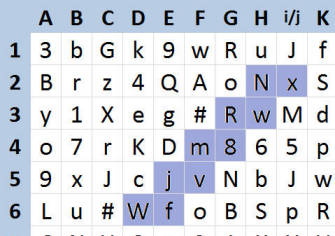You have already decided about the pattern (see: What is the first thing I should do after installing the E-PasswordCard App?).
For an example, we chose a 5-steps stairs as the secret pattern.
Assuming you need to generate a password for a website “doodle.com” there are two steps to follow.
Step 1: Select the first letter of your password
Since “Doodle” starts with a “D” and it consists of 6 alphabets, you should choose “D6” on your password card and search the first letter of your password “W“.
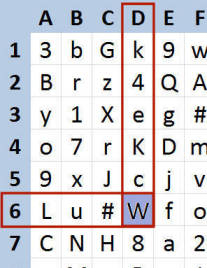
Step 2: Follow the path of your secret password
From “W” carefully trace the path and get the password “Wfjvm8RwNx.“